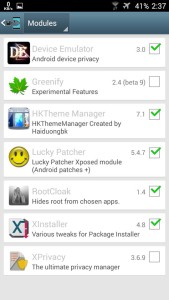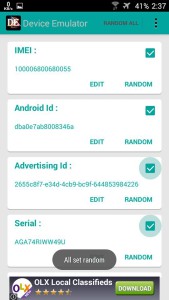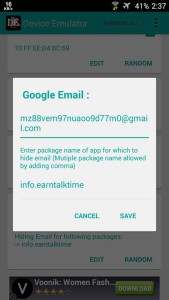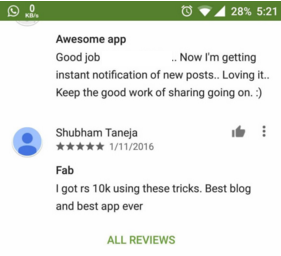Device Emulator is new android privacy guard app, which is giving Great Competition to other Privacy Guard Apps Like Xprivacy. This is the new app, in Android Operating System, which run in Rooted Android Phones with the help Of Xposed framework. As you know, There are millions of Android apps available on Google play Store, Unfortunately These apps takes our Device’s Identification Data, and some of them sells our device identify to other companies. So These Android Privacy Guards are Designed for Hide your Device’s Privacy from Apps. This Device Emulator app can hide your Phone’s Identification from any app, and let them get any other random IMEI, and Other values of your Phone. So much checkout more about this app from below.
 Requirements Before Using This app
Requirements Before Using This app
1. Xposed Framework –
How to Download and Install Xposed
2. Rooted Android Phone –
How to Root Android Phone Without Pc
3. Obviously Device Emulator app –
Play Store
Features of this App
1. No Need to Reboot your Phone, after randomize Values.
2. Very Light Weight app, it will not slow down your Device.
3. Dedicated option for import and export all settings.
4. One Click to Change all Values, no need to enter all values one by one.
5. Gmail Snoofing working, which is not available in any other app.
6. and much more… you can checkout after using this app by yourself.
How to Install Device Emulator app in Android Device
1. At First, make sure your phone is already rooted, and you have installed Xposed, and Device Emulator app (Link Above)
2. Now, Open
Xposed app, and Goto
Modules Tab, and Tick on Device Emulator app, an Restart your Phone Normally.
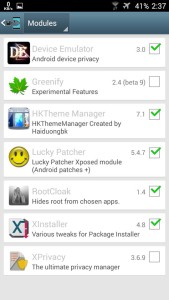
3. After Restart your Phone,
Open Device Emulator app, and Select option of
Random all, Like Screenshot Below, also tick on all Things, which you want to hide from apps, i recommend you to tick all of the options.
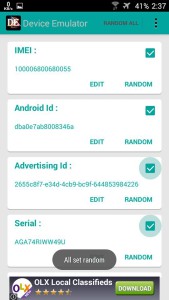
4. Now, Scroll Down at the app, and you will see option of
Gmail, click on
edit option from there, and Simply Enter Package name of the app, which you want to Snoof.
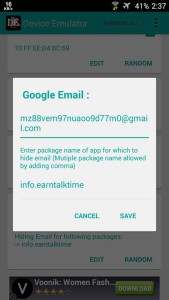
5. After entering Package Name of the app, click on
Save option, and now install and open app, which you want to Snoof, and hide your device’s identification from app. and you are done. 6. Now that app will not get your device’s Identification, and you don’t need to worry about anything.
How to Get Package name of Any App
1. At first, Open that app in Play Store, and Select
Share option from there.
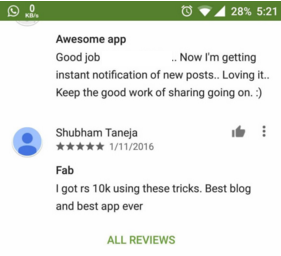
2. Share link via
Whatsapp, and you will see the link, in last of the link, right after
id= you will see Package name of the app, like below example.
App link = https://play.google.com/store/apps/details?id=
com.airteltrickz.com
App Package Name =
com.airteltrickz.com
So this was the quick and easy way, for checking the package name of any app.
Disclaimer – This app is not Created for use Illegal Use / Purpose. This app is just created for Hide Phone’s Identification from Several Apps.
Final Words
So AirtelTrickianz, this was the new, latest app, for snoofing IMEI, Mac address, Gmail and much more values from apps. This app requires root, and xposed app to be installed. if you don’t know what is root, then i suggest you to don’t follow this Guide. If you have any other issues, while following this guide, then you are feel free to comment below. i will try to help you out in any matter. Thanks for visiting, and keep visiting here for more tricks like this.