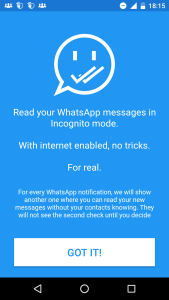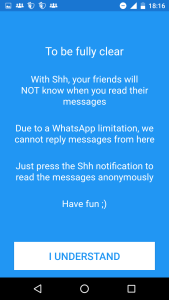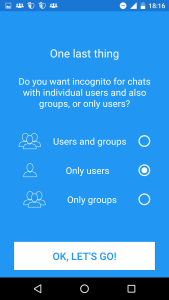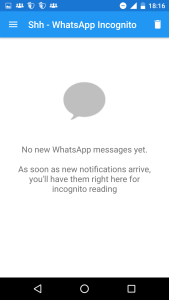Shh- WhatsApp Incognito is the application which is available on the google play store it is the application from which you can able to see what your friend has message you on WhatsApp and you can read his/her message without appearing online on whatsapp, and as well as with internet connection enabled. Isn’t it amazing ? This application works only with the official WhatsApp application you can’t run this app with GBWhatsApp because it comes with different package name. This application is having 4.5 Stars rating on google play store.

Whenever you will get a message on whatsapp this application will show you notification that you have received notification on whatsapp without your contact knowing and you just need to enable the notification control in this application so that this application can easily send you notification of new messages which you get on whatsapp. There is no ban issues in this application so you can use this application without any errors. You can hide the last seen and blue ticks from users and as well as group.
Limitations:
• You cant reply to the messages which you got on WhatsApp from WhatsApp incognito
• You cant download media from whatsapp incognito
Advantages:
• Your friend will not come to know that you are reading their messages
• You can check message what they have send you
• No registrations required
• Material design and many active users in the application
Requirements:
•
WhatsApp App
•
Shh WhatsApp Incognito
• Patience
How To Use Shh – WhatsApp Incognito In Your Android Mobile
• Download the Shh – WhatsApp Incognito from the above requirements
• Open the application and click on I got it
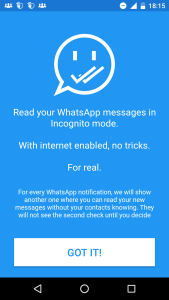
• Now enable the the notification control in accessibility
• After allowing the notification control, Click on I understand
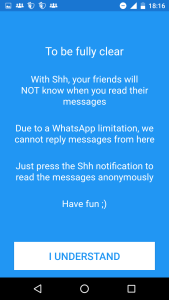
• Select the privacy to whom you want incognito for chats, Groups, or Both
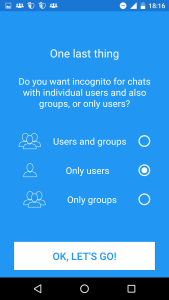
• After that a main screen will be opened whenever your friend will send you message you will get the message on whatsapp incognito
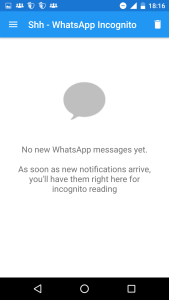
• From this application you can easily show off with your friends and read the messages of your whatsapp. Thank you for visiting and stay tuned for more offers, tricks and loots at
AirtelTrickz.Com