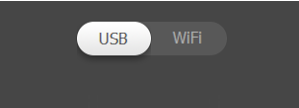How about mirroring your Smartphone on PC or Laptop and that too without any rooting or lengthy method, isn't it cool? I must say its an easiest and cool way to mirror your mobile screen directly to pc or laptop with the help of a small software using wifi or usb cable. You just have to follow simple process of 5 minutes and bingo, you can see your mobile screen directly in your pc or laptop. So lets proceed and check out below given steps correctly to mirror your mobile screen to laptop or pc.
Here in this tutorial we are going to use MirrorGo by Wondershare which is an awesome software to mirror mobile screen on pc or laptop.
 Steps To Follow :
Steps To Follow :
1. Download MirrorGo software in your PC or Laptop from
Here .
2. Once you download, install it and click on Allow Access in case if firewall block it.
3. After successful installation, you need to connect your phone via USB cable or Wifi.
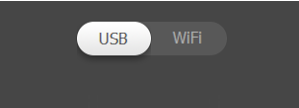
4. Select any option as per your choice. For USB, you just need to enable USB debugging in your phone and connect it. While for Wifi, you need to scan QR code and install MirrorGo application in phone.
* With the help of this software, you can also take a screenshot, transfer files and record your screen.
Finally, enjoy this awesome way to mirror your mobile screen on laptop or pc.
Thank you for being regular visitor of our site, stay tuned with AirtelTrickz for more tips & tricks.