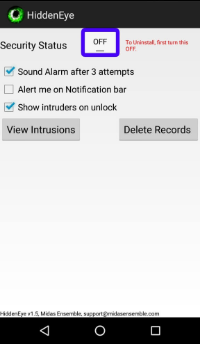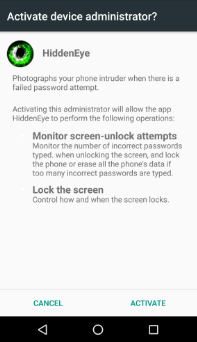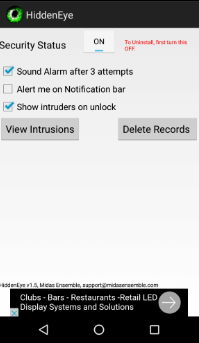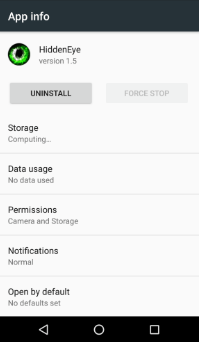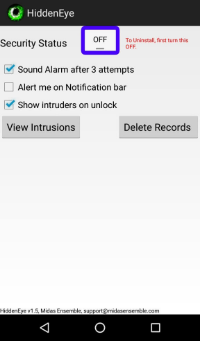Hey AirtelTrickianz! In this Tutorial I will explain you app that takes a picture of anyone who tries to unlock it. In today’s world Android is the largest selling smartphone this is just because of its price and amazing features, security and other flagship mobile phones which is having good specifications. This is the only reason why Android is chosen by billion of people. Below, I will explain best method , in which I will tell you about app that takes picture of person trying to unlock your phone. When the name comes under security any operating system plays an important role so in todays article we are going to share about an application from which you can easily capture picture of those who tries to unlock your mobile phone. We would have looked up at many application which snaps the picture of your friends but this application is having many advantages and very less disadvantages which we will be discussing below in this article.
 Advantages of Using This app
Advantages of Using This app
→ Beeps An alarm when someone tries the wrong combination of passwords
→ Works with all password such as maze lock, Pin and password
→ This application continuously beeps an alarm
→ No root required
So AirtelTrickianz, these was the some advantages for using this app. Also checkout some disadvantages, which you will face while using this app.
Disadvantages of this app
→ You have to force stop this application when the alarm in ranged
→ You have to change your phone ringtone to change application alarm
How To Use Hidden Eye Application
Step 1: Firstly download the hidden eye application from here –
Play Store
Step 2: Open the application and switch on the Security Status
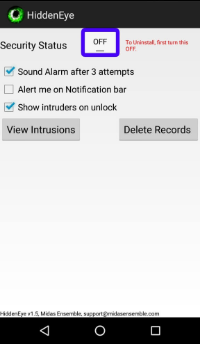
Step 3: After switching on it will ask to activate this application to perform the several operations such as Monitor Screen-Unlock Attempts and Lock the screen
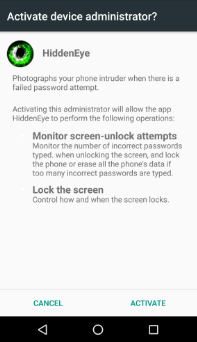
Step 4: After activating this application lock your device and try this application
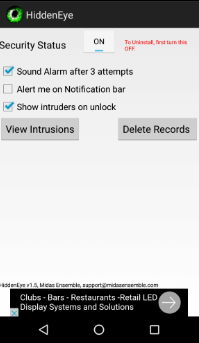
Step 5: Now if you have to stop the alarm you can stop it by closing the recent task or else you can easily force stop this application
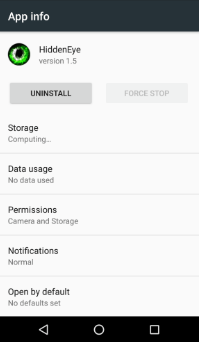
Step 6: To Uninstall this application you have to switch off the Security Status
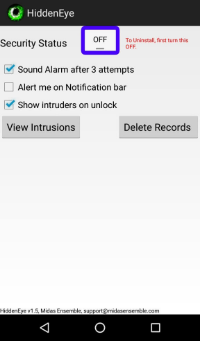 Final Words
Final Words
So AirtelTrickianz, this was the easy way for find out who is unlocked your phone, without your permission. After using this application you can add up the extra feature of security in your mobile. Now, This app will take the picture of that person, who will try to unlock your phone, with or without your permission. You must install this app in your phone, if you are thinking someone use your Phone, without your Permission.